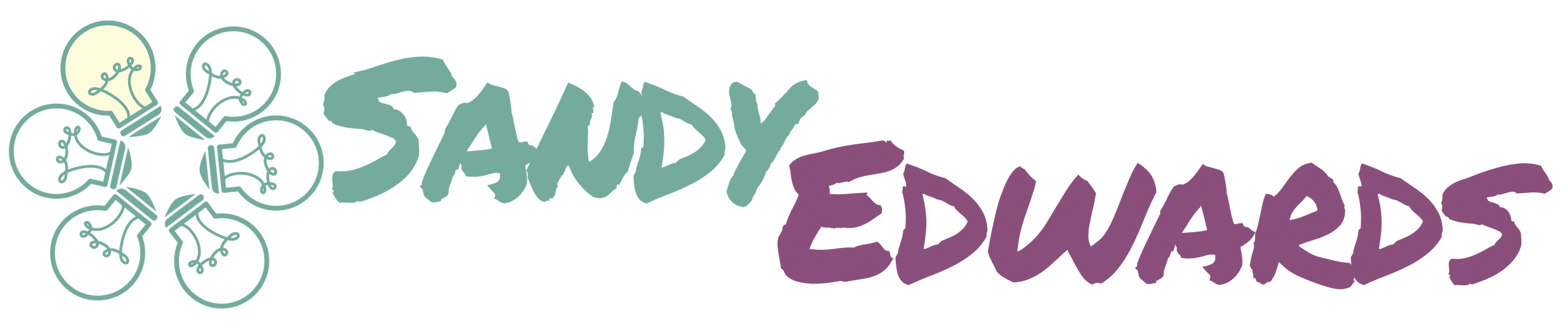Working with WordCamp programs for kids I have a lot of parents ask me about how to keep their children safe while they are online. We explain to the attendees that posting information of where they live, the school they attend, and the sports teams they are on are all bad ideas. There are ways to lock down the WordPress site so that the rest of the internet can not access your child’s website. Remember, that these settings are accessible by them, so with everything your child does online I recommend you check up on their site regularly.
- Log in to your child’s site dashboard on WordPress.com
- Click on the settings icon in the lower left hand navigation.

- Scroll down to the section labeled visibility and pick on of the bottom 2 options. The option to discourage search engines will disallow Google from indexing the site. However, the bottom option will allow you to need to have a password to access the site. This will be the easiest to see if your child has changed this setting.
 I love working with kids, but in doing so there is a great responsibility to keep them safe and secure online. I hope these tips help you as parents maximize in keeping your kiddos safe.
I love working with kids, but in doing so there is a great responsibility to keep them safe and secure online. I hope these tips help you as parents maximize in keeping your kiddos safe.
Posted in Kids and WordPress